Login til din Google Tag Manager via dette link

Vælg Brugeradministration
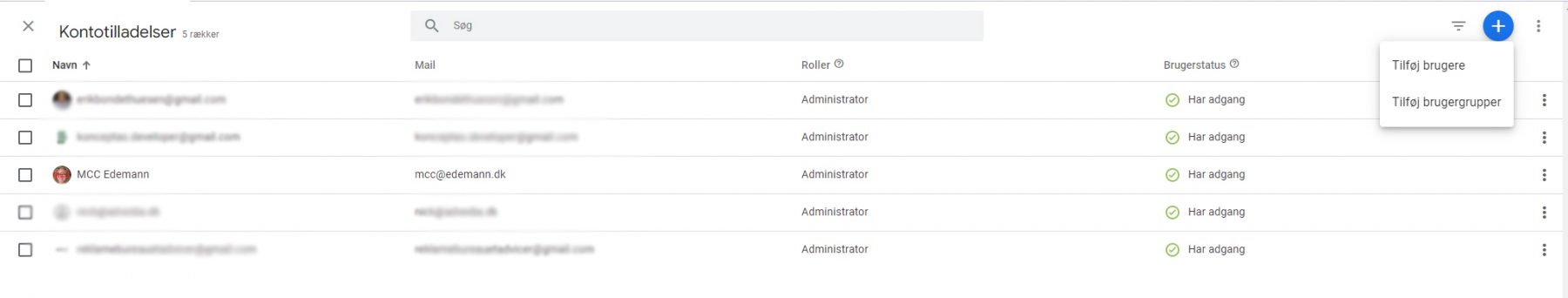
Vælg Tilføj bruger
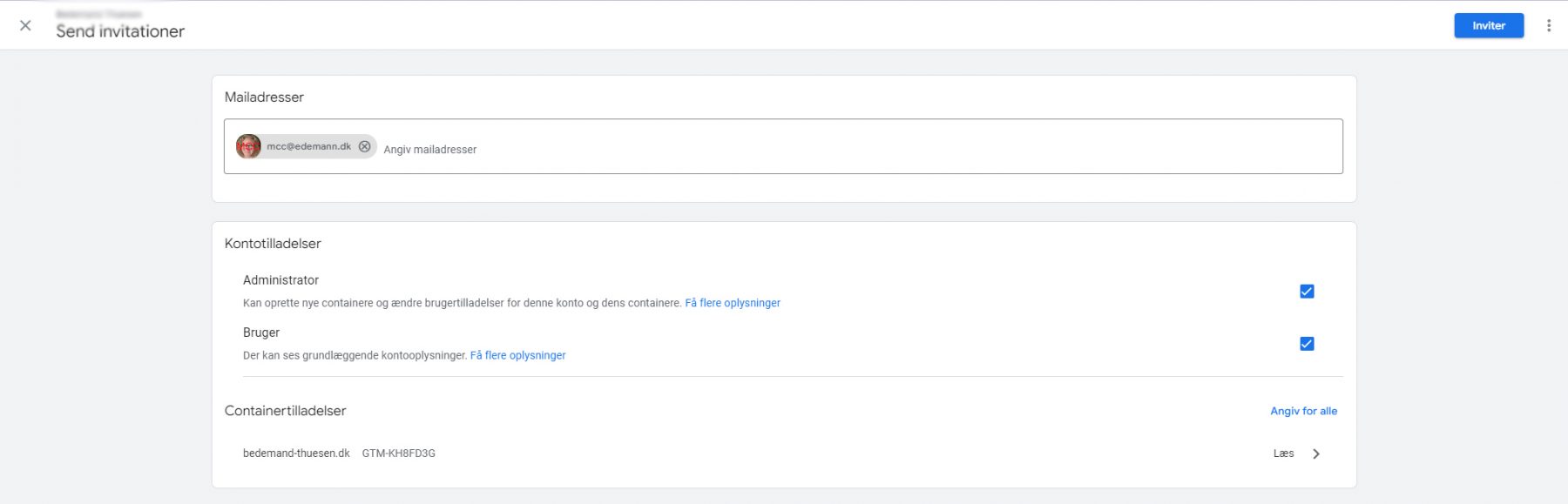
Skriv mailadresse i feltet og vælg angiv for alle
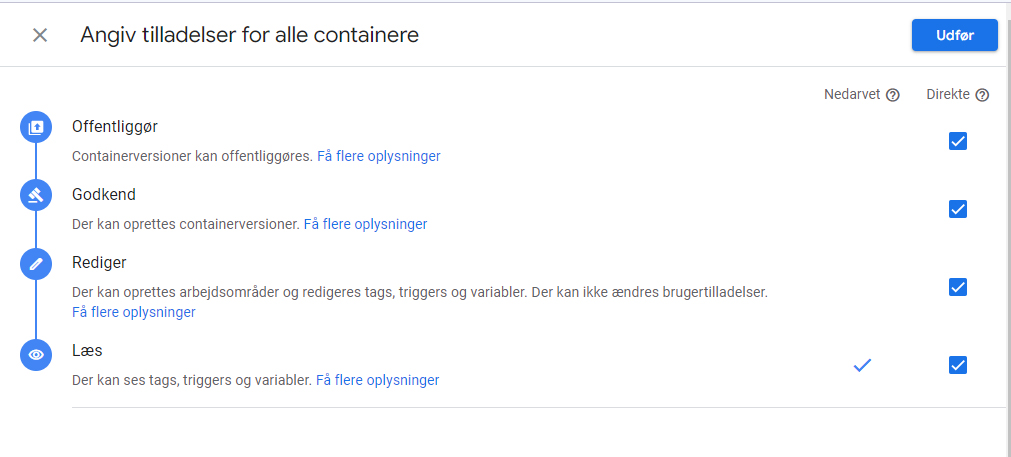
Sørg for at der er flueben i alle felter (sæt det i offentliggør, så kommer de andre af sig selv)
Du kommer herefter tilbage til skærmbilledet, hvor du kan vælge knappen inviter og så skal brugeren bare selv godkende invitationen